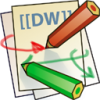Duplicating An Asset
You can duplicate an asset from the detail page. Choose tools to find the 'Duplicate' button.
This function is particularly useful when you have a facility with a number of very similar units or sub-sections.
Note that there is a special naming system to handle object duplication - for information, see the asset guidelines.
Notes
As part of duplication, if your asset (or any of it's children) has a location property, you’ll be asked to physically move your items so that they no longer appear in the same places as your original assets.
During duplication, any instance of numbers that immediately follow a hash (#) will be incremented. This way ‘Unit #1’ will become ‘Unit #2’ in the duplicate.
Also See…
- How Do I Create An Asset
- How Do I Edit an Asset
- How Do I Delete an Asset