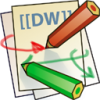AQL Query
AQL stands for ARDI Query Language. It's a simplistic language based roughly on the SQL standard that allows you to select assets based on criteria.
NOTE: The AQL language is in a very early stage - its current functionality is rather limited.
Accessing
You can make an AQL query using the AQL Query, which is found under Tools | Reports in the sidebar.
Examples
The following are examples of AQL queries you can perform.
Show All Assets Of A Type
SELECT 'Conveyor'
This shows all assets that have a type of Conveyor.
Show All Assets With A Combination of Types
SELECT 'Conveyor' WHERE ISTYPE('Soft Starting')=1
This shows all Conveyor assets that also have the Soft Starting type.
Show All Down-Stream Assets
SELECT ASSETS UNDER "CV2-4" via "Raw Coal"
This asks for every asset ('ASSETS' in the command means that they aren't limited by type) that can be found after CV2-4 on the Raw Coal relationship.
Show All Down-Stream Asset Values
SHOW 'Placement' FOREACH ASSETS UNDER "CV2-4" via "Raw Coal"
This asks for the physical location (the Placement property) for every asset that is fed Raw Coal from the asset with the ID CV2-4.
Show All Down-Stream Asset Value Binding Details
SHOW 'Healthy' LINKADDR FOREACH "Conveyor Drive"
Returns the binding details for the Healthy property for every asset that has a type of Conveyor Drive