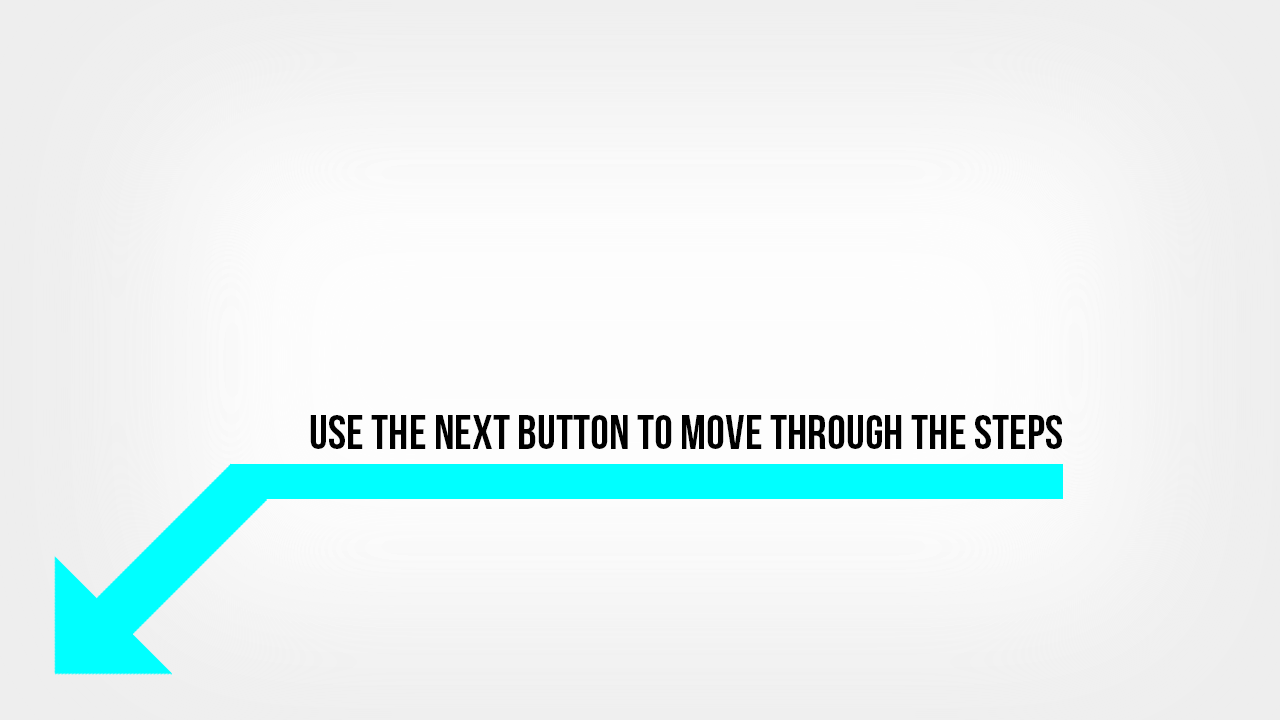How do I Update Environment Layers
Press 'Next' below to step through the process.
- Login to ARDI
Log into ARDI with an administrative username and password
- Search For and Edit Your Asset
Search for the asset you're interested in.
You can search by description, or any identifying property, such as the Equipment Reference Number of the asset.
Click on the 'pencil' icon to edit the details of your asset. - Go to 'Placement and 3D'
Click on 'Placement and 3D' in the Navigation section of the page.
- Update the Environment
Press 'Make This a 3D Environment' or 'Update 3D Environment'
- Add an Environment Layer
Choose 'Add Environment Layer' from the bottom of the screen.